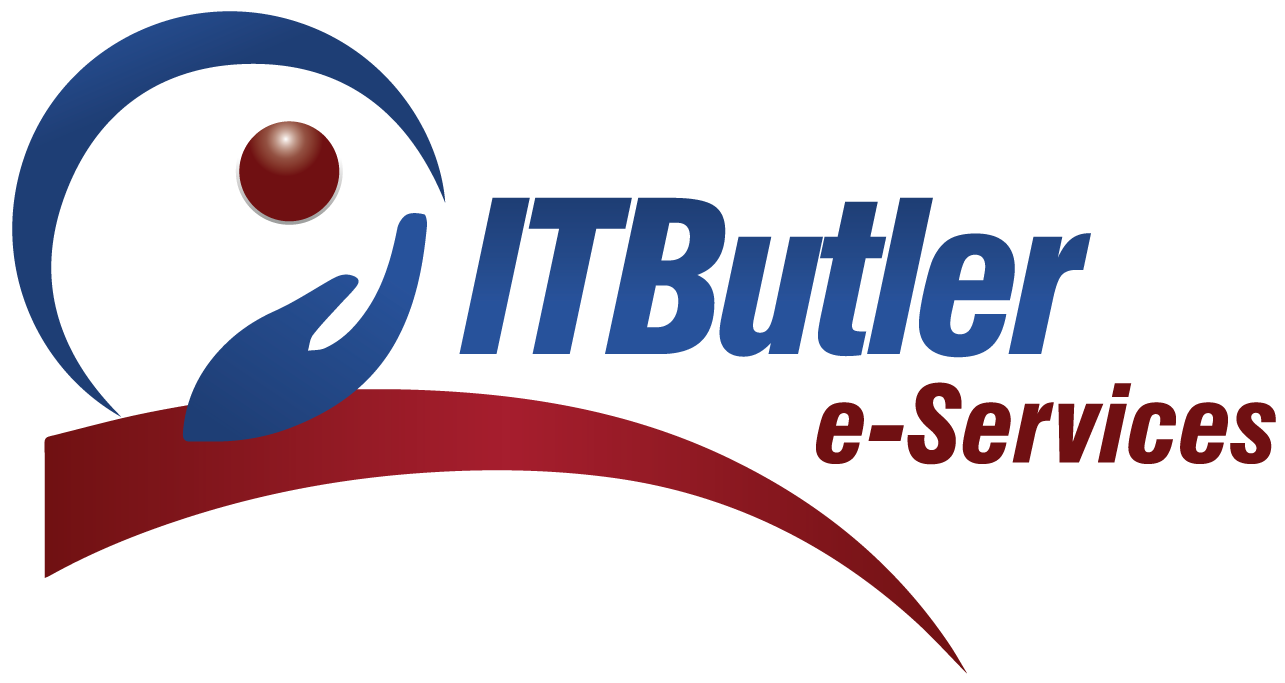Staying ahead of cyber threats is a challenge in a fast-evolving tech landscape. Recently, Apple has assumed a pivotal role in the frontline battle against malicious hackers, demonstrating agility in responding to a zero-day vulnerability that had cyber attackers eagerly poised. So, what’s the commotion all about, and why does it matter? Strap in, whether you’re a tech enthusiast or a casual user, as we embark on a cybersecurity journey, Apple style, exploring the intricacies of vulnerability management, tools, lifecycle, jobs, processes, and the significance of programs like Qualys vulnerability management services.
The Zero-Day Dilemma

Picture this: hackers exploiting Apple’s software’s flaw (CVE-2024-23222), triggering a digital frenzy. This confusion bug is no laughing matter; it’s the cyber equivalent of a master key to your digital kingdom. This means hackers could execute arbitrary code simply by tricking your device with malicious web content.
Now picture yourself as the hero in your digital tale—Apple, with capes flying, is your ally. They’ve swiftly rolled out crucial security updates for iOS, iPadOS, macOS, tvOS, and Safari, forming a superhero coalition against cyber threats. In the realm of vulnerability management, Apple’s actions resemble a well-choreographed ensemble, guarding your devices from potential exploits. Whether you’re familiar with vulnerability management tools or diving into the vulnerability management lifecycle, Apple serves as the guardian of your digital experience.
Understanding the Urgency
If tech jargon makes your head spin, let me break it down. This isn’t your run-of-the-mill software update; it’s your device’s shield against the digital dark arts. Immediate action is crucial – think of it as putting on your digital armor. Ignoring this update is like leaving the front door open for digital intruders.
But hey, who has time for updates? Trust me; spending a few minutes now is far better than dealing with the aftermath of a cyber invasion. Your devices, your data, your peace of mind – they’re all worth the investment.
How to Be the Cybersecurity Guru, You Didn’t Know You Were

Now, let’s talk action. The process is as easy as picking your favorite cat meme. For iOS and iPadOS users, head to Settings > General > Software Update. For macOS aficionados, visit System Preferences > Software Update. TvOS fans, dive into Settings > System > Software Updates. And don’t forget Safari; update it via the App Store on your Mac.
“But what if I’m still rocking an ancient iPhone 6s?” Fear not, time traveler! Apple hasn’t forgotten you. Updates are available for older devices, too. It’s like getting a shiny, new security guard for your vintage gadget.
Beyond the Update: Reflect, Advocate, Secure
As we wait for the progress bar to fill, let’s reflect on the broader themes. Cybersecurity isn’t just a tech giant’s responsibility; it’s a collective effort. We all play a part in creating a safer digital space.
So, here’s your mission: Share this information. Educate your friends, your family, heck, even your neighbor’s cat if it’s into tech. The more people who update, the stronger our digital fortress becomes.
As we navigate the vast digital sea, let’s advocate for robust cybersecurity measures. It’s not just about fixing vulnerabilities but building a stronger defense against the unknown.
Parting Words
In the ever-evolving landscape of cybersecurity, staying informed is our best defense. Let this remind us all – our digital realm is precious, and we are the guardians. So, update, share, and let’s build a safer cyberspace together. Happy updating, fellow guardians of the digital galaxy!
Disclaimer: No hackers were harmed in the making of this blog. All attempts at humor were intentional.